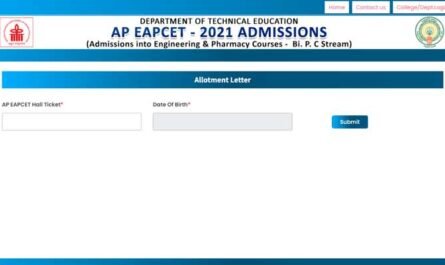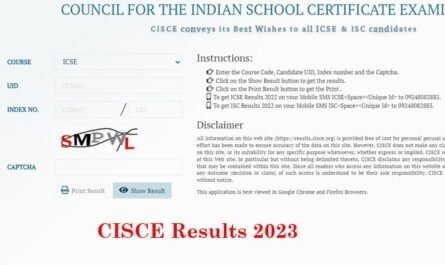PSEB 12th Result 2024: The Punjab School Education Board (PSEB) is all set to declare the Senior Secondary Exams 2024 on May 2024 at its official web portal, pseb.ac.in. The PSEB conducted the Class 12 exams in the month of March 2024.
Students attempting the PSEB Class 12 exams can access their results via the official website after entering their login details – “Name of the Candidate” and “Roll Number”. The Punjab Board Class 12 exam results will also be accessible via school login.
Remember, the online PSEB Class 12 exam marksheet is provisional and students can obtain their original marksheet from their respective schools.
Now, in some cases, students are unsatisfied with their Punjab Board Class 12 exam results. These students have the option of applying for rechecking/revaluating their exam papers. To do so, they are required to adhere to the application deadlines.
Additionally, candidates can attempt the PSEB Complementary Exams if they do not secure qualifying marks in a particular subject. The Punjab Board is scheduled to conduct the Class 12 Supplementary Exams in June 2024 while its results will be announced in July 2024.
Once students qualify the Punjab Board Class 12 exams, they can pursue higher studies.

| Important Links |
|---|
PSEB 12th Result 2024 |
PSEB 12th Result 2024 |
| PSEB 12th Result 2024 – Overview | |
|---|---|
| Exam name | Senior Secondary 12th Examination |
| Board Name | Punjab School Education Board (PSEB) |
| Result Name | PSEB 12th result 2024 |
| GSEB 12th exam date | 11 March to 26 March 2023 |
| GSEB 12th result release date | May 2024 |
| GSEB 12th declaration mode | Online |
| Credentials required | Roll number |
| Official website | pseb.ac.in |
Steps to Check PSEB Class 12 Exam Result 2024 via Official Website
The step-by-step procedure to check your Punjab Board Class 12 exam results is stated below:
| How to Check PSEB 12th Result 2024? | |
|---|---|
| Step 1 | You have to first visit the Punjab Board official portal, pseb.ac.in |
| Step 2 | Now, locate the “Result” tab on the web portal home page |
| Step 3 | Thereafter, the system is directed to a new page displaying a list of results |
| Step 4 | Select the “Senior-Secondary-Exam-Result-2024” link from the listing |
| Step 5 | After this, the system showcases the login window on the screen |
| Step 6 | You must proceed by inputting your login credentials – “Roll Number” and “Candidate’s Name” |
| Step 7 | Once you enter the details in the relevant fields, follow by clicking the “Select” tab |
| Step 8 | Subsequently, you can view your Punjab Board Class 12 exam result on the screen |
| Step 9 | Always maintain a print copy of your PSEB Class 12 exams for later reference |
Steps to Check PSEB Class 12 Exam Result 2024 via SMS
Herein you can find details on how to get your Punjab Board Class 12 exam result through SMS mode:
- First, access the “Message” app installed on your mobile phone
- Next, on the “New Message” window, you have to type the message “PB12-Roll Number”
- The subsequent step is to send this message to the 5676750 number
- Then, your PSEB Class 12 exam results will be received via SMS shortly